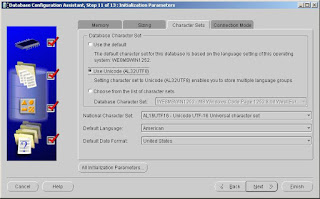Tools for inserting Unicode Urdu Data into Oracle Database

Following tools are used to insert Unicode Urdu Data into Oracle Database without any configuration or setting. 1) Oracle iSQL*Plus 2) Oracle SQL Developer Oracle iSQL*Plus iSQLPlus (iSQL*Plus) is a web-based utility similar to SQL*Plus. Using iSQL*Plus you can run SQL and PL/SQL commands and display their results. iSQLPlus commonly used by users, administrators, and programmers. How to access Oracle iSQL*Plus Use the following command to start the services of Oracle iSQL*Plus. Isqlplusctl start Open your web browser and navigate to the system (http://your.system.name:5560/isqlplus) . Oracle iSQL*Plus used the 5560 port. Oracle SQL Developer Oracle SQL Developer is an integrated development environment (IDE) for working with SQL in Oracle databases. Oracle Corporation provides this product free. You can use this IDE to insert Unicode Urdu data in Oracle Database without any NLS LANG setting.