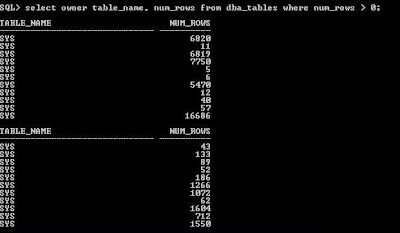Cloud Computing Technology
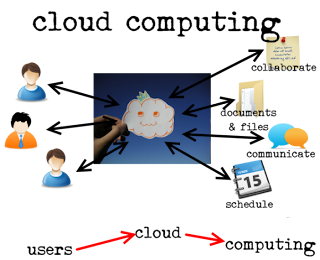
Information in accordance with Wikipedia's scripted, "cloud computing" is a new way of Internet-based computing through the Internet, heterogeneous, autonomous services for individuals and businesses that provide on-demand computing to take. As resources on the Internet, and in the flow chart of the computer, the Internet often expressed in a cloud-like pattern, so you can image analogy for the "cloud." Now we use computers, a large number of operations carried out on the machine, such as Word editor, handling photos, play online games, and future operations are handed over the "cloud", you can "cloud" computing power as a large superior computer and the server, they can help you complete any complex calculations, the use of ultra-high bandwidth Internet, we can just sit back and enjoy at home on the line. If you still can not understand the "cloud" concept, there is a more easily understood metaphor. Now the computer application...