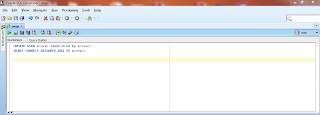Windows Server 2012 Performance on Oracle VM Virtual Box

Today I installed Windws Server 2012 on Oracle VM Virtual Box. This is my first ever experience of any windows based server. I installed GUI based standard version of Windows Server 2012 and my VM specifications were 8 GB RAM and 50 GB HDD space. Simple GUI based standard installation took almost 12 GB HDD space. The performance of Windows Server 2012 on VM Virtual Box is very good (in my case). Indeed Windows Server 2012 GUI is also impressive. Here I am posting some snapshorts of Windows Server 2012. Starting up Windows Server 2012