Oracle Database 11gR2 Grid Infrastructure and Automatic Storage Management for a Standalone Server (Part-2)
Installation of Oracle 11gR2 Database Software
Step 1
Login into system from Oracle user
Run Oracle 11gR2 Database installer
Step 2
Select Install Database Software only
Step 3
In node Selection option select Single Instance database installation.
Step 4
Select Product Language
Select Product Language
Step 7
User groups
Step 11
Create database through Database Configuration Assistant (DBCA)
Finish to create the Database










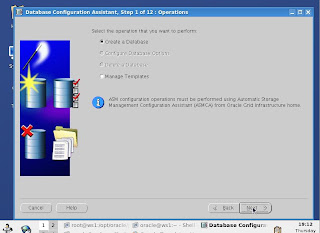







Comments
Post a Comment