Tip to take Backup and Restore of Gmail
Today I find very useful software i.e. GMail Backup by using this software you can take backup of your emails on your local hard drive. This software also facilitates you to restore your emails from local hard driver into gmail account. You can also view your download emails from Outlook Express. Here are the steps for software installation and taking backup/restore of emails.
- Download GMail Backup from http://www.gmail-backup.com/download
- Install it to your drive and Run it.
- Give your full email address into Gmail login text box.
- Give Gmail Password
- Select Backup folder where do you want to download emails.
- Give since Date and before Date on their respective text box.
- Click on backup button.
- Backup process will start and email starts to download into your hard drive.
Note: if you want to restore new mail then select 'Newest mail only' option at the right corner.
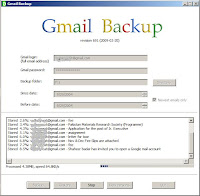



Comments
Post a Comment