Findout System up time
Do you want to know for how long time your system has been running? In this post you will find the answer.
On Linux OS
If you are using Linux OS 'uptime' command will tell you how long the system has been running.
'uptime' gives a one line display of the following information. The current time, how long the system has been running, how many users are currently logged on, and the system load averages for the past 1, 5, and 15 minutes.
On Window XP
If you are using window's XP pro then 'systeminfo' command will show your desire result.
1. Open command prompt.
2. Type “systeminfo” without the quotes and press enter,
3. Scroll down to the line where it says 'System Up Time'. This will tell you in days, hours, minutes and seconds how long the system has been up.
In case of Window XP Home use 'Net Statistics Workstation' command. The first line will tell you the day and time that the system has up.
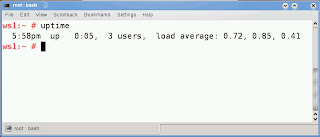

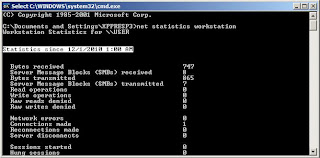



Comments
Post a Comment