About Oracle APEX 4.1
Oracle Apex 4.1 version is now available on otn.oracle.com for download. There are two types
of version available for download, Oracle Application Express 4.1 for All Languages download size is 950MB and Oracle Application Express 4.1 for English Language Only download size is 300MB. Documentation and Tutorials are also on both PDF and HTML versions on otn.oracle.com.
of version available for download, Oracle Application Express 4.1 for All Languages download size is 950MB and Oracle Application Express 4.1 for English Language Only download size is 300MB. Documentation and Tutorials are also on both PDF and HTML versions on otn.oracle.com.
Oracle Application Express Installation Requirements
Oracle database Enterprise Edition, Standard Edition or Standard Edition One (release 10.2.0.3 or higher.
PL/SQL Web Toolkit version 10.1.2.0.6 or later.
Access on Oracle Application Express Listener, Embedded PL/SQL gateway and Oracle HTTP Server and mod_plsql.
125 MB free tablespace in Oracle Application Express.
75MB free tablespace in SYSTEM.
Browser Requirements
Microsoft Internet Explorer 7.0 or later version.
Mozilla Firefox 3.6 or later version.
Google Chrome 10.0 or later version.
Apple Safari 5.0 or later version.
Some Major Supported Installation Platforms
Linux x86 or 64
Microsoft Windows (32-bit or 64bit)
Mac OS X Server
Solaris x86
Solaris Operating System (SPARC) (64 bit)
New Features of Oracle Apex 4.1
Improved error handling and user defined exception processing.
Support of ROWID for updates, inserts and deletes.
Developers can now easily add the capability for end-users to load spreadsheet data into existing tables within an application.
The calendar wizards have been enhanced to include the ability to create and Edit page as part of creating the calendar.
Improve the look and feel of Websheets.
Plug-ins enables developers to enhance the existing built-in functionality by writing PL/SQL components for various components.
Dynamic Actions allow developers to declaratively define client-side functionality, without needing to master JavaScript and AJAX.
Improvement in themes and HTML templates.
Tabular Forms now support all validation types. Depending on the validation type you can use bind variable syntax, substitution syntax, or just specify the tabular form column name.
Must Read Books for Apex Developer
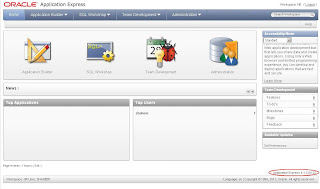



Comments
Post a Comment