Set the Urdu Supported Character Set in Oracle Database
Last week my Team Lead gave me the task to Store Urdu in Oracle Database (for sending SMS). For this purpose I have created a database through Database Configuration Assistant (dbca) and on Initialization Parameters step picked the Use Unicode (AL32UTF8). Setting character set to Unicode (AL32UTF8) enables you to store multiple language groups. Set the National Character Set AL16UFT16-Unicode UTF-16 Universal Character Set as shown below.
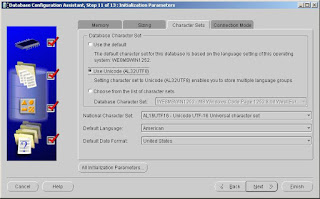
After database creation set the NLS_LANG parameter of Oracle Database on Window’s Registry as shown below.

Data value should be AMERICAN_AMERICAN.AL32UTF8. After this restart the Services of Oracle Database and TNS Listener.

To verify the NLS Database Parameters execute the following query.
select * from nls_database_parameters where parameter = any('NLS_CHARACTERSET','NLS_NCHAR_CHARACTERSET');

To store the Urdu character sets I set the column datatype NVARCHAR and completed the first face of my project task successfully.
Unicode supported datatypes in Oracle Databse.
1) NCHAR
2) NVARCHAR
3) NCLOB
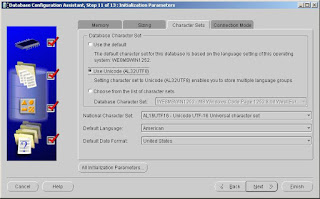
After database creation set the NLS_LANG parameter of Oracle Database on Window’s Registry as shown below.

Data value should be AMERICAN_AMERICAN.AL32UTF8. After this restart the Services of Oracle Database and TNS Listener.

select * from nls_database_parameters where parameter = any('NLS_CHARACTERSET','NLS_NCHAR_CHARACTERSET');

To store the Urdu character sets I set the column datatype NVARCHAR and completed the first face of my project task successfully.
Unicode supported datatypes in Oracle Databse.
1) NCHAR
2) NVARCHAR
3) NCLOB



Hello, as you mentioned i tried out this
ReplyDeletebut it is not supporting to insert into database,
Please help me in this regard,
This comment has been removed by the author.
ReplyDeleteCan you tell me how to generate PDF in urdu?
ReplyDeleteand what version of PDF?
I am using 10g and PDF Reader 11
find your solution yasir
ReplyDelete