How to create Oracle stored Procedures using TOAD for Oracle
In a database management system, a stored procedure is a set of Structured Query Language (SQL) statements with an assigned name that's stored in the database in compiled form so that it can be shared by a number of programs. The use of stored procedures can be helpful in controlling access to data, preserving data integrity and improving productivity.
The Oracle PL/SQL language allows you to write procedure to centralize the business logic and store the code in the database.
I have created the following Stored Procedure on Oracle using TOAD. This particular Stored Procedure will Insert a Customer to the Customer Table. For the sake of simplicity, Customer Table contains only 4 columns (Customer ID, Customer Name, City and Contact No).
In this post I will show you how to create Oracle stored Procedure using TOAD. Connect to Oracle Database using TOAD. Click on Database menu and open Schema Browser.
In this example I have created a InsertCustomer Procedure which takes 4 parameters (p_cust_id, p_cust_name, p_cust_city, p_contact_no). These parameters are used in SQL Insert statement. After completing procedure statement, press F5 button to create the procedure.
The Oracle PL/SQL language allows you to write procedure to centralize the business logic and store the code in the database.
I have created the following Stored Procedure on Oracle using TOAD. This particular Stored Procedure will Insert a Customer to the Customer Table. For the sake of simplicity, Customer Table contains only 4 columns (Customer ID, Customer Name, City and Contact No).
In this post I will show you how to create Oracle stored Procedure using TOAD. Connect to Oracle Database using TOAD. Click on Database menu and open Schema Browser.
In the Schema Browser open Procedure Tab and click on New button to create Procedure. New
PL/SQL Object Create Options screen will appear. Select Object Type as
Procedure, enter the New Object Name, leave the other options and click
on OK to create the Procedure.
Basic structure of the Procedure will create automatically and this will appear in SQL Tab as shown below
In this example I have created a InsertCustomer Procedure which takes 4 parameters (p_cust_id, p_cust_name, p_cust_city, p_contact_no). These parameters are used in SQL Insert statement. After completing procedure statement, press F5 button to create the procedure.
Now your newly created InsertCustomer Procedure and its structure is showing under the Procedure Tab in Schema Browser.
I have created a PL/SQL block and in this PL/SQL block I use the InsertCustomer procedure to insert the values to the customer table. PL/SQL block code is given below.
| DECLARE max_cust_no number; BEGIN SELECT NVL(MAX(CUSTOMER_ID),0)+1 INTO max_cust_no from customer; insertcustomer(max_cust_no,:csutname,:custcity,:custcontact); END; |
Copy the above Code to SQL Tab in TOAD and press F9 to execute the PL/SQL block. Give the appropriate values to bind variables i.e. used in Procedure parameters.
Procedure executed successfully and values are inserted to the customer table





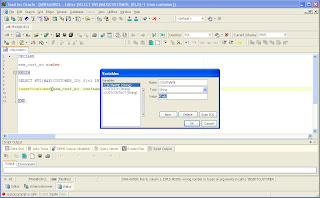
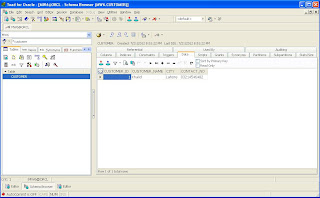



postingan yang bagus tentang How to create Oracle stored Procedures using TOAD for Oracle
ReplyDeleteHow To Create Oracle Stored Procedures Using Toad For Oracle >>>>> Download Now
Delete>>>>> Download Full
How To Create Oracle Stored Procedures Using Toad For Oracle >>>>> Download LINK
>>>>> Download Now
How To Create Oracle Stored Procedures Using Toad For Oracle >>>>> Download Full
>>>>> Download LINK 1V
thanks for posting. Whats the difference between a BLOCK and a STOREDProcedure?
ReplyDeleteIt is very good blog and useful for students
ReplyDeleteOracle SOA Online Training
I feel really happy to have seen your webpage and look forward to so many more entertaining times reading here.Same as your blog i found another one Oracle Fusion Financials.Actually I was looking for the same information on internet for Oracle Financials Cloud and came across your blog. I am impressed by the information that you have on this blog. Thanks once more for all the details.
ReplyDeleteHow To Create Oracle Stored Procedures Using Toad For Oracle >>>>> Download Now
ReplyDelete>>>>> Download Full
How To Create Oracle Stored Procedures Using Toad For Oracle >>>>> Download LINK
>>>>> Download Now
How To Create Oracle Stored Procedures Using Toad For Oracle >>>>> Download Full
>>>>> Download LINK gT
AexbiAlicru-1979 Nolan Osborne Here
ReplyDeleteliakanidu
enonKtio_yuHuntsville Angie Moore Winamp Pro
ReplyDeleteSound Forge
IntelliJ IDEA Ultimate 2022.2
Microsoft Word 2016
robapuncmitt