How to Unlock HR Schema in Oracle Database XE 11gR2 by using PL/SQL Developer
Oracle provides sample HR schema in all versions of its databases which is locked by default. For working with tutorial of Introduction to Oracle you need to work on HR schema. Follow the given below steps to unlock HR schema in Oracle Database XE 11gR2 by using PL/SQL Developer.
Click on New button and open Command Window
Execute the following command
ALTER USER HR IDENTIFIED BY password ACCOUNT UNLOCK;
Here password is your choise password which you want to use for HR schema.
Login in PL/SQL Developer as a user “system or sysdba” with respective password
Click on New button and open Command Window
Execute the following command
ALTER USER HR IDENTIFIED BY password ACCOUNT UNLOCK;
Here password is your choise password which you want to use for HR schema.
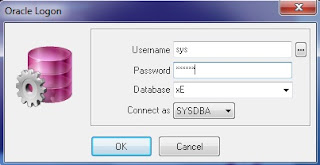






postingan yang bagus tentang How to Unlock HR Schema in Oracle Database XE 11gR2 by using PL/SQL Developer
ReplyDeleteHow To Unlock Hr Schema In Oracle Database Xe 11Gr2 By Using Pl/Sql Developer >>>>> Download Now
Delete>>>>> Download Full
How To Unlock Hr Schema In Oracle Database Xe 11Gr2 By Using Pl/Sql Developer >>>>> Download LINK
>>>>> Download Now
How To Unlock Hr Schema In Oracle Database Xe 11Gr2 By Using Pl/Sql Developer >>>>> Download Full
>>>>> Download LINK Vj
Very nice! I am looking for this type of info and sometimes I get lucky like today...:-). Thanks for your post.
ReplyDeleteEasy to read, interesting and easy to understand. What more do you want from a topic-specific article? Thanks for sharing!
ReplyDeleteThank you so much!!
ReplyDeletecrepagZcane-Reno Kristi Wilson https://wakelet.com/wake/KEFebPobpgRHrFOjeXv67
ReplyDeletenaiplastaslink
tinccomQfer-wo Tiffany Cannon Cisco Packet Tracer
ReplyDeleteFL Studio
Norton Security
reufurmager
PL/SQL Developer offers valuable tools for managing schema access within an Oracle database.
ReplyDelete