How to Create Users in the WEM Admin Interface
In this post we will create new user for the WebCenter Sites application and assign ACLs to the user in the WEM Admin interface.
1) Login to the WEM Admin interface as the fwadmin user.
1) Login to the WEM Admin interface as the fwadmin user.
2) From the menu bar, click Users. This will bring you to the Users page.
User is created successfully and listed in the users list.
3) Click on Add User. You will then be brought to the Add User screen
- Enter name
- Browse picture
- select the available list of ACLs and click the right arrow button to move your selection over to the Selected.
- Enter password
- Click Save and Close
User is created successfully and listed in the users list.



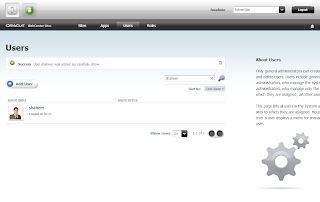



Hi,
ReplyDeleteI am a newbie to web Center sites.
Is there a way to create Applications that can be installed via the WEM admin Interface and then can be assigned to respective users ?
Appreciate any kind of help.
I am also new in Oracle WebCenter Sites and still exploring it.
Delete