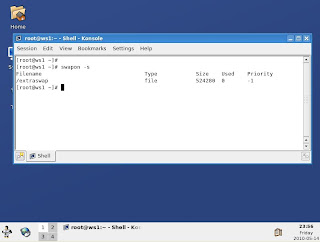Aptana Studio Aptana is the one for HTML, CSS and JavaScript web development tools. Currently there are tens of thousands of community development Aptana plug-in. Quanta Plus Quanta Plus is a Web development IDE, mainly used for rapid preparation of CSS. jEdit jEdit is an enhanced version of the text editor, jEdit runs on Mac, Windows and Linux operating systems, simultaneously enabling HTML, XML, CSS, JavaScript and other programming languages. GIMP In the open-source project, GIMP is the most popular. For people who like Photoshop, you can not only extend interfaces, but also to imitate the style of Photoshop. Krita Krita is a very powerful performance picture editor. WinSCP WinSCP is an open source systems for Windows FTP tool. KompoZer KompoZer is a complete Web authoring system, and integrated FTP client. CSSED CSSED is a lightweight Web development editor, it supports many languages, including HTML, XML, Javascript, Java, PHP, JSP...