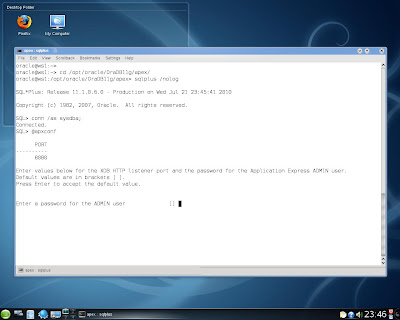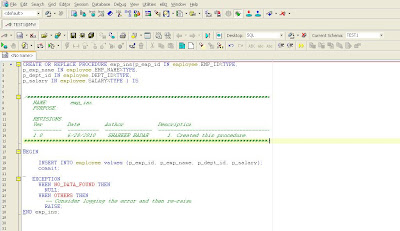Upgrade Oracle Apex 4.0 in 11g Database on Linux

Before start the up gradation of Oracle apex 4.0 in oracle 11g you must take backup. My working directory is /opt/oracle therefore I copy the source of oracle apex 4.0 (apex_4.0_en.zip) in my working directory. Open terminal and using unzip command extract the apex_4.0_en.zip After extraction apex directory is created in /opt/oracle Login as SYS with SYSDBA privilege and create tablespace for apex as shown After successful creation of tablespace, exit from SQL using quit command. Note: you can assign different directory for tablespace creation. Now get into the directory on terminal /opt/oracle/apex and log in again as SYS with SYSDBA privilege. apexins.sql script need to execute to start installation of apex 4.0. To execute apexins.sql script type the below shown command and mention in which TAB...