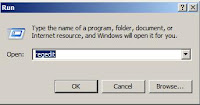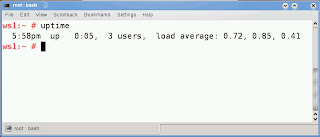Disable the Login Password Feature in Window XP

Suppose you have added password for your security.But you are fade up of entering password every time you login .I can help you to disable this feature in Windows Xp. Just do the following steps:- 1. Click on “start” and select “Run” 2. Type “Control Userpasswords2" and press enter 3. Uncheck the option “User must enter a user name and password to use this computer”. 4. Click on apply and then ok. Done. Now the next time User Name and Password will not be prompt on Login.